
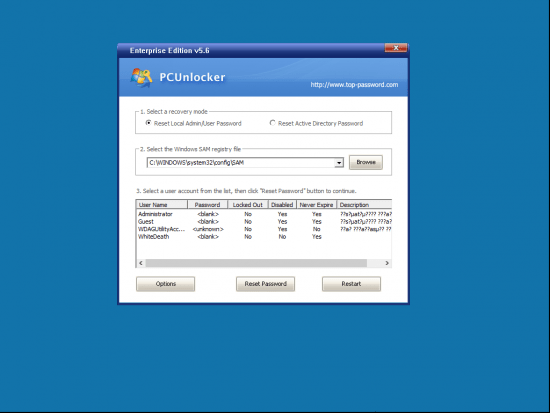
Select one among one’s user account in the list, and then click on Reset Password button to move. When you have booted to CD, then PCUnlocker will find the Windows operating systems that have been installed on your own hard drive. When you have modified the boot priority, save the BIOS settings and restart your computer. Go to the BOOT menu and set CD/DVD as first boot option.

Whenever you switch to the computer, press a network defined vital (for instance, F12, ESC, DEL, F2) to access BIOS. Once you are in possession of a boot able PCUnlocker compact disc, insert it into the computer whose password that you want to reset. Choose the “Burn to CD/DVD” option and click on Start off Burn up. Insert a blank CD and start up ISO2Disc, navigate to the ISO file in the unzipped files. To earn a bootable CD (or USB drive) from that ISO file, I’ll be using the freeware ISO2Disc.


 0 kommentar(er)
0 kommentar(er)
